Frame graph¶
A frame graph is a directed acyclic graph of render passes and resources like textures. A frame graph provides the following features:
- Implicit automatic resource management, taking care of switching framebuffers, programs, and binding textures, and possibly providing aliasing of resources.
- Loose coupling between systems. A function can return a frame graph, which can then be inserted in another frame graph.
- Automatic updating of the render state, clearing and invalidating framebuffers, and inserting memory barriers when needed.
- Resolving multisample textures.
Info
The various objects described on this page are declared in
the package Orka.Frame_Graphs and Orka.Rendering.States.
Creating a frame graph¶
A frame graph can be created by declaring it:
Graph_Builder : aliased Orka.Frame_Graphs.Frame_Graph
(Maximum_Passes => 3,
Maximum_Handles => 10,
Maximum_Resources => 10);
Discriminant Maximum_Handles refers to the maximum amount of outgoing and
incoming edges (writes and reads) from render passes.
Increase the limits if needed.
Resources¶
Resources are objects like textures.
Type Resource describes a texture, its format, size, etc.
A resource can be read as a:
- Framebuffer attachment (if the resource is a depth or stencil texture)
- Texture (if read in the shader using the function
texture) - Image (if read in the shader using the function
imageLoad)
A resource can be written by a render pass as a:
- Framebuffer attachment (including textures which can be used as a color buffer)
- Image (if written in the shader using the function
imageStore)
A resource can be created by declaring it:
Resource_1 : aliased constant Orka.Frame_Graphs.Resource :=
(Name => +"Resource 1",
Description =>
(Kind => LE.Texture_2D_Multisample,
Format => GL.Low_Level.Enum.Pixels.R11F_G11F_B10F,
Size => (1280, 720, 1),
Samples => 2,
others => <>),
others => <>);
The name must be no longer than 16 characters.
Views¶
If a resource is layered (e.g. if it is a 3D texture, 1D array, 2D (multisampled) array,
or a cube map (array)) then one of its layers can be used as the input or output
of a render pass by creating an object of the type Resource_View.
For example, if Resource_Cube has the kind Texture_Cube_Map, then the face -Z can be
selected with:
Resource_Negative_Z : aliased constant Orka.Frame_Graphs.Resource_View :=
(Object => Resource_Cube'Access,
Layer => 5);
with Layer being the zero-based index of the selected layer.
A Resource_View cannot be used as the subject in the function Add_Input_Output
Render passes¶
A render pass is a program and the full render state which it needs. To create a render pass, first declare the render state which the pass needs:
Default_State : constant Orka.Rendering.States.State := (others => <>);
And then call the function Add_Pass:
type Program_1_Callback is limited new Orka.Frame_Graphs.Program_Callback with null record;
overriding procedure Run (Object : Program_1_Callback) is
begin
-- Make sure to activate the program
Program_1.Use_Program;
-- Set uniforms and issue rendering commands here
end Run;
Program_1_Object : aliased Program_1_Callback;
Pass_1 : Render_Pass'Class := Graph_Builder.Add_Pass
("Pass 1", Default_State, Program_1_Object'Unchecked_Access);
Usually you want to store the program and callback together in a limited record and providing an access value to the enclosing record as a discriminant to the callback type. See Executing a render pass for an example.
The name must be no longer than 16 characters and can be queried with the
function Name.
State for a fullscreen render pass
A render pass which performs post-processing on a single fullscreen triangle could use a state like the following:
Fullscreen_State : constant Orka.Rendering.States.State :=
(Depth_Func => GL.Types.Always, others => <>);
After the passes have been created, they can be connected with the
resources. In the following example, Pass_1 is a regular forward
pass rendering geometry, using a color and a depth texture,
and Pass_2 is a fullscreen post-processing pass.
Resource Resource_2 has a GL.Pixels.Depth_Component32F format.
If a depth texture is written to by a render apss using the procedure
Add_Output, depth testing and writing is automatically enabled.
If it is only read by using Add_Input then depth testing is enabled,
but writing (updating) the depth buffer is disabled.
Pass_1.Add_Output (Resource_1, Framebuffer_Attachment, 0);
Pass_1.Add_Output (Resource_2, Framebuffer_Attachment, 1);
Pass_2.Add_Input (Resource_1, Texture_Read, 0);
Pass_2.Add_Output (Resource_3, Framebuffer_Attachment, 0);
Ordering of writes to a resource¶
Only one render pass can write to a resource. If multiple passes were allowed to write to a specific resource, the results would depend on the ordering of the passes. To still allow writing by multiple passes, the ordering of the writes must be made explicit. This is done by giving resources a version and allowing a pass to write to a specific version of the resource. For example, if render pass A and B both want to write to resource X, pass A must have an outgoing edge to X~1 (version 1) and B has an incoming edge from X~1 and an outgoing edge to X~2 (representing version 2 of X).
The version of a resource can be incremented by calling the
procedure Add_Input_Output:
Pass_A.Add_Output (Resource_X1, Framebuffer_Attachment);
declare
Resource_X2 : Resource :=
Pass_B.Add_Input_Output (Resource_X1, Framebuffer_Attachment, 0);
begin
-- Use Resource_X2
end;
Saving the graph to a JSON file¶
The graph can be saved to a JSON file by calling procedure Write_Graph:
Graph_Builder.Write_Graph (Location_Graphs, "graph.json");
Location_Graphs must be a location object implementing the
interface Writable_Location.
Presenting a resource¶
After the graph has been defined and the render passes and resources are connected to each other, the graph can be rendered to the screen by chosing the resource which must be presented. The presentation of the resource on the screen can happen in one of various ways, depending on the write mode and the format of the resource:
-
Using the default framebuffer. If the render pass writing to the resource writes to it as a
Framebuffer_Attachmentand writes to no other color renderable resources, then it will use the default framebuffer for this pass. This method gives the highest performance.
becomes:graph LR P1[Pass 1] -->|Attachment| R1[Resource 1] R1 --> PR[Present]graph LR DF[Default framebuffer] --> R1[Resource 1] -
Blitting to the default framebuffer. If the render pass writes to multiple resources and the presented resourse is color renderable, then it will use a framebuffer object for the pass and then blit it to the default framebuffer.
becomes:graph LR P1[Pass 1] -->|Attachment| R1[Resource 1] P1[Pass 1] -->|Attachment| R2[Resource 2] R1 --> PR[Present]graph LR F1[Framebuffer 1] --> R1[Resource 1] F1 --> R2[Resource 2] DF[Default framebuffer] --> R3[Resource 3] F1 -->|Blit| DF -
Rendering the texture of the resource to the default framebuffer. If the resource is written using mode
Image_Storeor if the resource has a depth or stencil format, then it will render the texture of the resource to the default framebuffer using an extra vertex and fragment shader.
becomes:graph LR P1[Pass 1] -->|Image write| R1[Resource 1] R1 --> PR[Present]graph LR F1[Framebuffer 1] --> R1[Resource 1] DF[Default framebuffer] --> R2[Resource 2] R1 --> DF
The frame graph automatically chooses the correct way to present the requested resource.
Creating a renderable graph¶
To render a frame graph, a Renderable_Graph object must be created:
Graph : Orka.Frame_Graphs.Renderable_Graph
(Maximum_Passes => Graph_Builder.Maximum_Passes,
Maximum_Resources => Graph_Builder.Maximum_Resources,
Graph => Graph_Builder'Access,
Context => Context'Access);
The discriminants Maximum_Passes and Maximum_Resources must have the
same values as the frame graph to which the discriminant Graph points.
The object Graph needs to be declared just once. It is not needed to
redeclare it every frame.
Rendering a texture to a window¶
A resource can be presented by rendering it to a given window using the
procedure Render:
Graph.Render (Window, Resource_3, Location_Shaders);
The Renderable_Graph object will be (re-)initialized when needed.
Presenting the resource containing the depth buffer will show:
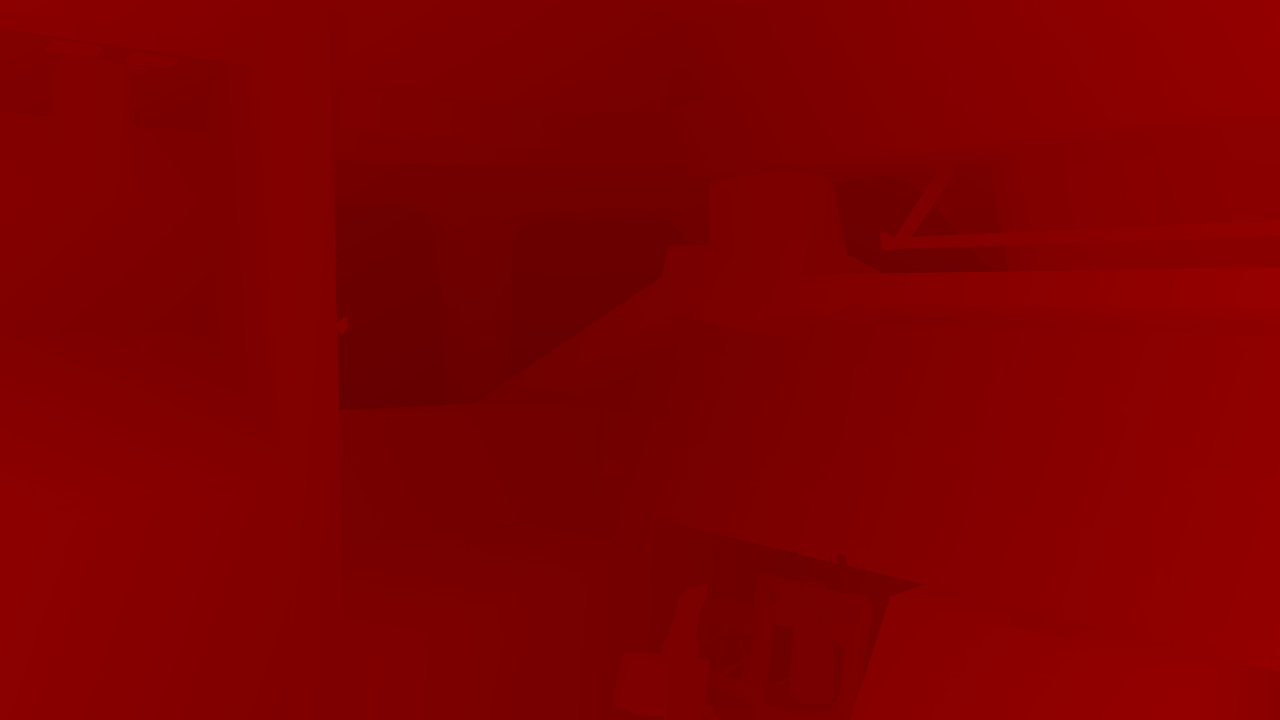
Rendering a texture without a window¶
To present a resource in a frame graph without a window, for example when
using a surfaceless context, call the function Render:
Result : constant Orka.Rendering.Textures.Texture :=
Graph.Render (Context, Resource_3, Location_Shaders);
This texture may then be written to a KTX file (see Saving to a KTX file), for example, or used for other purposes.
Logging and saving the graph¶
The Renderable_Graph can be logged using the logging system of Orka
by calling procedure Log_Graph:
Graph.Log_Graph (Window);
Just like a Frame_Graph, a Renderable_Graph object can be saved to a
JSON file as well by calling the procedure Write_Graph:
Graph.Write_Graph (Location_Graphs, "graph.json");
Location_Graphs must be a location object implementing the
interface Writable_Location.
Saving a Renderable_Graph object instead of a Frame_Graph will
show which render passes and textures will be used and which ones
will be culled.
The Renderable_Graph must have been initialized
To log a renderable graph, it must have presented a resource at least once in order to initialize various data structures.
Creating a reusable frame graph¶
A frame graph can be created by a function and then returned, so that it can be inserted into another frame graph. When creating a frame graph that will be consumed by other code, it is important to mark which resources must be imported and exported.
First create a function which creates a frame graph. It is recommended to use a given texture description for the resources which are going to be imported. This will give these resources the appropriate size and format, among other parameters in the texture description.
function Create_Graph
(Object : My_Type;
Color, Depth : Orka.Rendering.Textures.Texture_Description) return Orka.Frame_Graphs.Frame_Graph
is
use Orka.Frame_Graphs;
Graph : aliased Orka.Frame_Graphs.Frame_Graph
(Maximum_Passes => 1,
Maximum_Handles => 4,
Maximum_Resources => 4);
Default_State : constant Orka.Rendering.States.State := (others => <>);
Next create a render pass and the two resources which are going to be imported later:
State : constant Orka.Rendering.States.State := (Default_State with delta Depth_Func => GL.Types.Always);
Pass : Render_Pass'Class := Graph.Add_Pass ("render pass", State, Object.Callback'Unchecked_Access);
Resource_Color_V1 : constant Resource :=
(Name => +"color",
Description => Color,
others => <>);
Resource_Depth_V1 : constant Resource :=
(Name => +"depth",
Description => Depth,
others => <>);
Add these two resources as inputs and outputs. For example, the render pass may want to overwrite the color resource, but use the depth resource without modifying it.
declare
Resource_Color_V2 : constant Resource :=
Pass.Add_Input_Output (Resource_Color_V1, Framebuffer_Attachment, 0);
begin
Pass.Add_Input (Resource_Depth_V1, Framebuffer_Attachment, 1);
end;
The last thing that needs to be done before returning the graph is marking
the resources Resource_Color_V1 and Resource_Depth_V1 as resources which
will be imported, and the resources Resource_Color_V2 and Resource_Depth_V1
as resources which will be exported. See below how to import and export resources.
In this example it is not needed to export the resource Resource_Depth_V1
as well (since it is not modified),
but it may simplify connecting a chain of graphs to each other if
each graph imports and exports one color and one depth resource.
Exporting and importing resources¶
Resources with only outgoing edges can be marked as imports, and resources which are not written by a render pass as a framebuffer attachment or image can be marked as exports.
For example, a frame graph may import a color and a depth resource, perform one or more render passes, and then output newer versions of these two resources. To do so, the resources must first be added as inputs and outputs of these render passes and then marked as imported and exported resources:
Graph.Import ([Resource_Color_V1, Resource_Depth_V1]);
Graph.Export ([Resource_Color_V2, Resource_Depth_V2]);
After some resources have been marked as resources which will be imported and exported, the graph can be returned by the function which created the graph.
Executing a render pass¶
In the example above the object of the type My_Type has a Program
and a Callback. The declaration of My_Type will look as follows:
type My_Type_Program_Callback (Data : not null access My_Type) is
limited new Orka.Frame_Graphs.Program_Callback with null record;
overriding procedure Run (Object : My_Type_Program_Callback);
type My_Type is tagged limited record
Program : Orka.Rendering.Programs.Program;
Callback : aliased My_Type_Program_Callback (My_Type'Access);
end record;
If needed My_Type may also contain uniforms or buffers.
In the body of procedure Run you should bind buffers and samplers, and
execute draw calls using procedures from package Orka.Rendering.Drawing
or dispatching compute shaders.
Before running all the render passes by presenting a resource, make sure to
set uniforms and store buffers or uploading data to these buffers.
To do this, you probably want to have a function Create_My_Type returning an
object of type My_Type and a procedure Set_Data which sets any uniforms if
there are any. The function Create_My_Type should explicitly create a program
using the function Create_Program from the package Orka.Rendering.Programs
and initialize Callback by using others => <>.
Bind buffers in the procedure Run, not any time sooner
Connecting a reusable frame graph¶
Given a frame graph containing one or more resources, other graphs can be connected to it. First create one or more graphs that are going to be connected later, giving it the descriptions of a color and a depth resource which are the outputs of some render pass:
Module_A_Graph : constant Frame_Graph :=
Modules_A.Create_Graph (Resource_1.Description, Resource_2.Description);
Module_B_Graph : constant Frame_Graph :=
Modules_B.Create_Graph (Resource_1.Description, Resource_2.Description);
These graphs can then be connected to the main frame graph Graph_Builder by
calling the function Connect:
Result_A : constant Resource_Array := Graph_Builder.connect (Module_A_Graph, [Resource_1, Resource_2]);
Result_B : constant Resource_Array := Graph_Builder.connect (Module_B_Graph, Result_A);
In this case the function Connect will return the resources which were
exported by the given frame graphs.
If instead of appending a graph, you want to insert it between two sets of resources,
then use the procedure Connect, giving it a third parameter containing an array of resources
to which the exported resources of the given frame graph must be connected.
The exported color resource of the second graph, Result_B (1) can then be added
as an input of another render pass, or be rendered to the screen by presenting it.